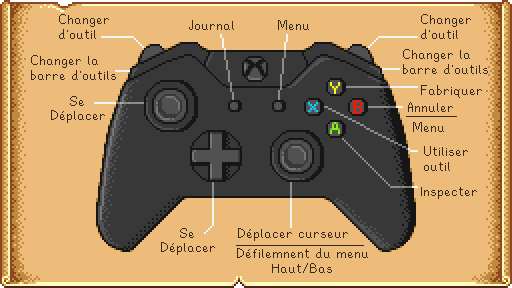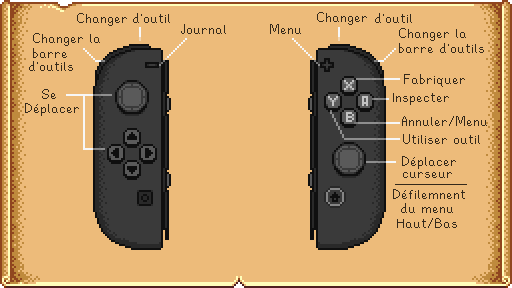Commandes
Révision datée du 26 avril 2019 à 18:16 par Noxamas (discussion | contributions)
| Commencer | Le joueur | Options | Commandes | Contrôles mobiles |
Santé | Énergie | Compétences | Cycle de jour |

|
Traduction incomplète Cet article ou cette section n'a pas été complètement traduit en français.
Vous êtes invités à aider à sa traduction en la révisant. |
Toutes les touches de raccourci peuvent être réassignés en ouvrant le menu et en choisissant l'onglet Options ![]()
Clavier & Souris
| Touche | Description |
|---|---|
| W A S D |
W Avancer A Se déplacer à gauche S Reculer D Se déplacer à droite |
| Clique Gauche, C | Utilise l'outil ou l'objet ciblé |
| Clique Droit, X | Vérifier / Faire une Action |
| Échap, E | Ouvre le Menu |
| F | Ouvre le Journal |
| M | Ouvre la Carte |
| Shift Gauche | Courir |
| 1 - 0, - , + | Touches de raccourcis Inventaire |
| F4 | Mode Capture d'Écran |
Astuces
- Shift + clique-gauche an inventory item/stack to move it to the top row.
- Shift + clique-gauche to continuously purchase items inside a shop/merchant's inventory window.
- Clique-droit to purchase 5 items. Hold Shift + clique-droite to keep purchasing items 5 at a time.
- Clique-droit a stack of inventory/chest items to single out one of them.
- Shift + clique-droite to select half a stack of inventory/chest items.
- Hold clique-droit or clique-gauche while moving the mouse over a group of equipment (e.g., Kegs, Preserves Jars, Casks, Bee Houses) to collect items quickly.
- Have another item selected in inventory to refill equipment automatically.
- If the item is edible, you must use clique-gauche, or the game will ask if you want to consume the item.
- Delete to permanently delete a selected item in the inventory window. (Use E/Escape to open inventory, then Left-click on an item/stack to select it, then press the delete key.)
- Pressing the Esc key while on the opening splash screen takes you directly to the main menu select screen.
Contrôles Xbox One / Xbox 360
Les Touches de Contrôles ne peuvent pas être réassignés.
In Overworld
Dans le Menu
Contrôles sur la Carte
Contrôles PS4
Contrôles sur la Carte
Contrôles Avancés
- When purchasing items in bulk, hold SQUARE and X to speed up the buying process
- With the inventory menu open, press the Touchpad button to automatically sort the items.
- Pressing CIRCLE after selecting an item(s) from your inventory will move it to the trash icon.
Contrôles Switch
Contrôle sur la Carte
Astuces sur le Placement des Objets
- One of the most useful controls is the Right Stick. It can be used to exactly place furniture, rugs, windows, etc. where you want them. It's pretty sensitive but absolutely required especially for placing windows.
- While moving a rug into place using the Right Stick, use A to Rotate the rug.
Astuces sur la Barre d'Outils
- To use higher-grade functions of tools such as the Watering Can, press and hold "Y".
- Interacting with villagers with any item other than tools will gift that item to the villager.
Astuces sur l'Inventaire
- When moving inventory the Y button will move one item at a time or hold to move multiple.
- Pressing B after selecting an item(s) from your inventory will move it to the trash icon.
- Pressing - while in your inventory will quickly organize items.
- Pressing both A and Y while purchasing items from any shop will allow the player to purchase items twice as fast.
Armes
- Pressing Y performs basic attack while pressing B performs block or alternate attack.